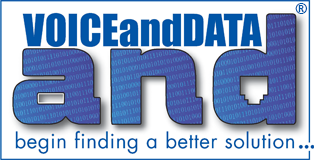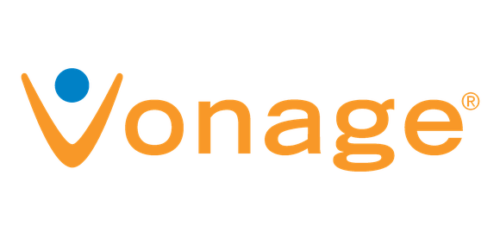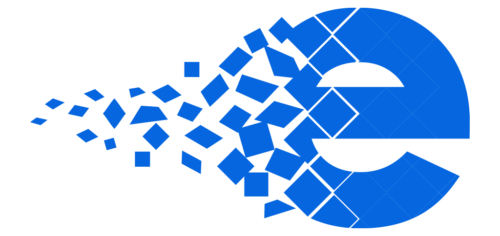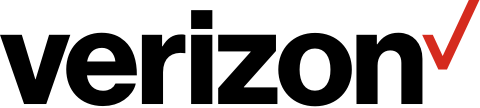How confident are you that your business can repel a cyber attack? Small to medium-sized businesses (SMBs) might consider themselves safe but think again. In 2021, 61% of all SMBs reported being the target of a cyber attack in the last year.
Security incidents cost businesses money in many ways. The most obvious is the interruption of business activities. However, companies also suffer from theft, reputational damage, and fines.
Each business needs to put into place a robust company cyber security policy. Keep reading for our 5 steps to developing and implementing cyber security policies.
1. Understand Your Company’s Vulnerabilities
The first step is understanding your business’s cyber security weak points. Involve your IT team to determine the entry points an attacker could exploit for access. Also, note what sensitive data could be of interest to attackers.
Review your current cyber security policies and technology for possible improvements. For example, adding cloud storage and cloud cyber security services decreases your chances of a data breach.
2. Create Realistic Cyber Security Policies
Not every business can spend thousands of dollars on security each month. The key to creating an effective cyber security policy is to make it realistic for your business.
Create your security policy document by detailing all data that needs protection and how you will do it. This part of the policy should be the most detailed. Implement the changes in stages if there are many of them.
Remember to include how a response team will handle potential cyber attacks.
3. Ensure Compliance with Regulations
The cyber security policy must comply with regulations. At the federal level, there isn’t a single act that governs all data protection. Instead, there are hundreds of federal and state data protection laws.
Some federal laws, such as the Health Insurance Portability and Accountability Act (HIPAA), are sector-specific. Thus, companies need to ensure compliance with all laws relevant to them.
4. Provide Cyber Security Training
It’s no use having cyber security policies if staff do not adhere to them. Training is essential for outlining risks and common cyber attack methods. Company culture should include cyber security as everyone’s responsibility.
For example, staff should recognize phishing attempts. This is a common way cybercriminals use unsuspecting employees to get login credentials.
5. Audit and Test Your Systems
After implementing your cyber security policy, you need to monitor its effectiveness. Firstly, ensure there are audit logs of all prohibited actions for transparency.
Secondly, conduct cyber attack readiness assessments. Put your systems to the test by simulating cyber incidents, such as malware and password attacks. Carry out further training as needed. Also, consider extra security solutions where you find weaknesses.
Don’t Fall Prey to a Cyber Attacker
Businesses cannot rely on luck to keep their data and services safe. Thus, it is necessary to develop and implement cyber security policies. These should cover all aspects of stored data and how your company will protect it.
Take advantage of cloud services to increase cyber security at your company. We connect businesses with providers of voice, data, and cloud services. To find the best products for your business, contact us today for a free quote.