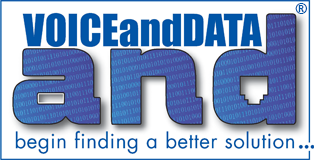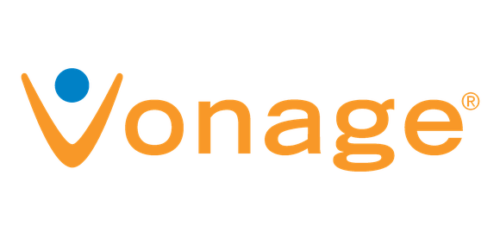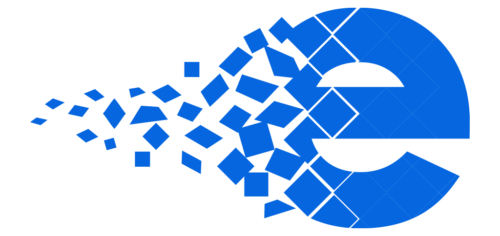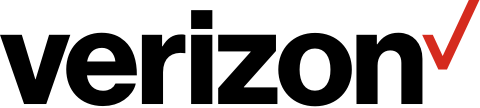There are over 32 million small businesses in the United States. With so many companies to compete with, it’s crucial to take every step you can to stand out. One of the most important parts of running a successful business is leveraging different business technologies. These will go a long way when it comes to taking your performance to new heights.
Let’s explore the different types available and how you can take advantage of them.
Automation
This is one of the most important to keep in mind. Automating repetitive or low-level tasks can have an astronomical impact on business profit.
To clarify, you can make your employees far more productive by automating tasks that take their attention away from core responsibilities. In some cases, you can also avoid hiring an employee for a specific role. This is especially useful for small businesses, as they often don’t have the budget to hire employees or contractors to handle certain types of work.
Common tasks to automate include emails, scheduling, responding to customer inquiries, etc. In context, chatbots are some of the most useful forms of automation.
VoIP / UCaaS (unified communications as a service) Services
This technology allows you to make phone calls using an Internet connection instead of a conventional phone line. It operates by converting the user’s voice into a digital signal that is transmitted over the Internet.
In many cases, this allows you to substantially increase accessibility while minimizing costs. Businesses can also experience clearer voice quality and higher scalability. Keep this in mind when moving forward.
Productivity Tools
There are many productivity tools out there that can help take your performance to the next level.
For example, you could use software that allows you to upload a large number of files at once across different platforms. Chances are that there is a tool available for your needs.
So, it’s worth defining the bottlenecks in your company’s productivity so you can determine which areas need the most improvement. From here, you can look for solutions.
Customer Relationship Management (CRM) Software
It’s much easier to retain existing customers than it is to acquire new ones.
The way you manage your customer relationships is crucial, and CRM software can help keep this bond as strong as possible. It allows you to track all communications you have with your customers and nurture your relationship with them.
For example, you’ll have access to every text message, email, social media message, etc., and can pull from this information at any time. You can then take the appropriate action when necessary to close a deal or provide a better service.
Don’t Neglect Business Technologies
Keep the above information in mind when considering which business technologies to leverage. This will go a long way and maximizing performance and reaching your target metrics. You might even find that you far exceed your initial goals.
Get in touch with us today at Voice and Data. Our team has all the tools and resources to get you started on the right track.