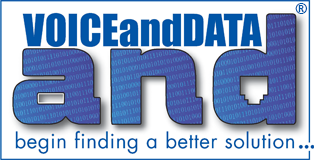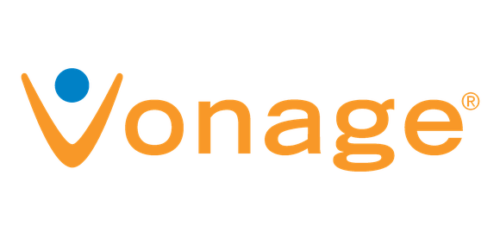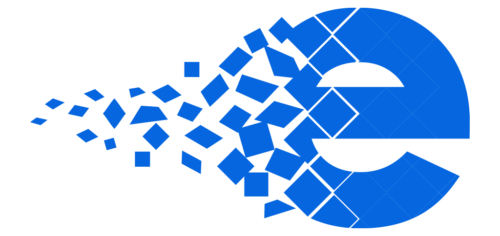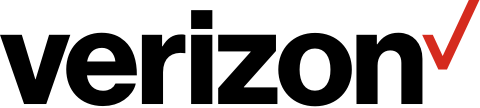Remote computing refers to the ability to access and use a computer or other devices remotely over a network connection. This can be done from any location with an internet connection, allowing users to access their work files and applications from any device, including their personal laptop or smartphone.
Remote Access Computing offers many Pros and maybe a few Cons to consider…
Pros:
- Increased flexibility: Remote computer access allows users to access their work files and applications from any location with an internet connection, which can be especially useful for those who prefer to work outside of a traditional office setting.
- Improved collaboration: Remote computer access allows team members to collaborate in real-time, regardless of their location. This can be especially useful for distributed teams.
- Increased productivity: Remote workers are often more productive than their office-based counterparts, as they often have fewer distractions and are able to work in an environment that is more conducive to productivity.
- Cost savings: Remote computer access can help reduce the costs associated with maintaining an office, such as rent, utilities, and maintenance.
- Access to a wider pool of talent: Companies can hire employees from anywhere in the world, rather than being limited to local candidates.
- Increased security: By accessing sensitive data and systems remotely, companies can reduce the risk of data breaches or other security incidents caused by unauthorized access to physical devices.
- Enhanced disaster recovery: In the event of a natural disaster or other emergency, remote computer access allows employees to continue working from a safe location.
- Environmental benefits: Remote computer access can help reduce carbon emissions by reducing the need for commuting and office-related energy consumption.
Cons:
- Communication challenges: Maintaining consistent communication and collaboration with remote team members can be more difficult than with a co-located team.
- Internet connectivity: Remote workers may face challenges related to internet connectivity, especially if they are in an area with limited or unreliable internet access.
- Time zone differences: Working with colleagues in different time zones can be challenging, as it may be difficult to schedule meetings and other important tasks.
- Professional relationships: Remote workers may have more difficulty building professional relationships with colleagues, as they may not have the opportunity to interact with them in person on a regular basis.
- Work-life balance: It can be challenging for remote workers to maintain a healthy work-life balance, as the boundaries between work and home may be more blurred.
…and Check out the different ways to accomplish your specific Remote Access Computer design
A virtual private network (VPN) is a technology that creates a secure, encrypted connection between a device and a network. When you connect to a VPN, all of your internet traffic is routed through the VPN server, which acts as a secure tunnel between your device and the internet. This can be useful for remote work because it allows you to access your company’s network and resources as if you were on the same physical network.
Remote desktop software is another technology that allows you to access and control a computer remotely. With remote desktop software, you can see and interact with the desktop of a remote computer as if you were sitting in front of it. This can be useful for remote work because it allows you to access your work computer and all of its resources from any location.
Cloud computing platforms, such as Amazon Web Services (AWS), Microsoft Azure, and Google Cloud Platform, are a type of remote computing technology that allows you to access and use computing resources over the internet. With cloud computing, you don’t need to worry about setting up and maintaining physical infrastructure, such as servers and storage devices. Instead, you can access the computing resources you need on demand, paying only for what you use. This can be useful for remote work because it allows you to access the computing resources you need from any location with an internet connection
… and It’s simpler than you might think to implement.
Contact us today to review remote access computing options that could benefit your business.