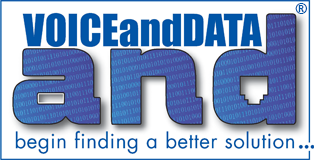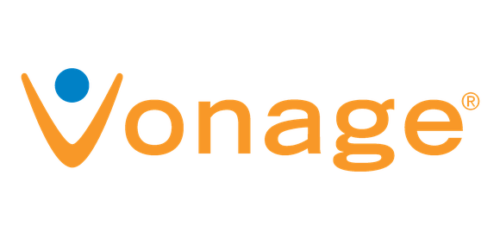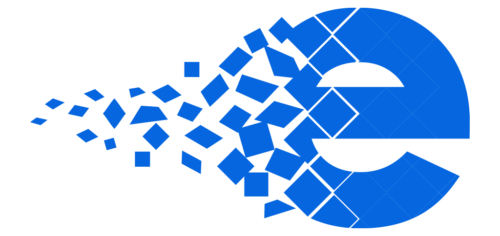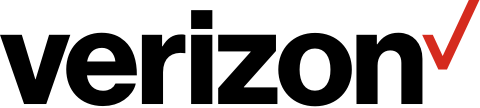As of 2024, 60% of corporate data is stored in the cloud, which is double the amount stored in 2015, according to data on Exploding Topics. This shift clearly highlights the growing reliance on cloud services for businesses seeking scalability, flexibility, and cost-efficiency. As more companies move to the cloud, the decision between colocation vs cloud becomes even more important. Understanding which solution best fits your business’s needs can help you stay competitive and secure in an increasingly digital world. Here at Voice and Data, Inc., we specialize in helping businesses identify and implement the right solutions. In this blog post, we’ll break down the benefits of both colocation and cloud services, and explain how we can guide you in making the best choice for your organization.
Colocation vs Cloud Services
While colocation and cloud services are two popular options for businesses looking to manage their IT infrastructure, they work in very different ways. Colocation involves renting space in a third-party colocation data center to house your company’s physical servers and IT equipment, which allows you to maintain full control over your hardware and software while benefiting from the data center’s:
- Security
- Power
- Cooling systems
Essentially, you own and manage your equipment but lease the physical space and infrastructure to ensure reliability and uptime. Cloud services, on the other hand, provide remote access to virtualized IT resources hosted by a service provider. Instead of owning physical hardware, businesses rent computing resources like storage, processing power, and software applications. Cloud services are highly scalable and cost-effective, allowing businesses to pay only for the resources they use without the need for on-site management or maintenance. Both options offer unique advantages, but the choice depends on your business needs and goals.
Key Factors to Consider When Choosing
Now, when choosing between colocation and cloud services, several key factors should influence your decision. First, consider your performance needs. If your business requires high customization and control over hardware and software, colocation may be the better option. With colocation, you manage and configure your own equipment, which allows for tailored performance. However, if you need flexibility and easy scalability, cloud services might be a better fit. The cloud allows businesses to scale resources up or down as needed, making it ideal for companies experiencing fluctuating workloads. Budget is another crucial factor. Colocation often requires significant upfront costs for purchasing servers and hardware, along with ongoing maintenance. Cloud services, however, operate on a pay-as-you-go model, which can be more affordable for businesses that don’t want to invest heavily in physical infrastructure. Lastly, you should think about your security requirements. Colocation gives you direct control over security, while cloud providers offer robust security measures but may limit your ability to customize.
Hosting Options Comparison Guide
So, to sum up, choosing between colocation vs cloud depends on your business’s specific needs for control, flexibility, and scalability. Whether you’re looking for the customized performance of colocation or the scalability and ease of cloud infrastructure solutions, Voice and Data, Inc. can guide you in selecting the right option. Contact our team to learn more about our range of services and how we can help you build a reliable, efficient IT infrastructure tailored to your business goals.