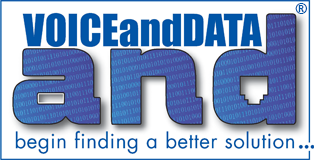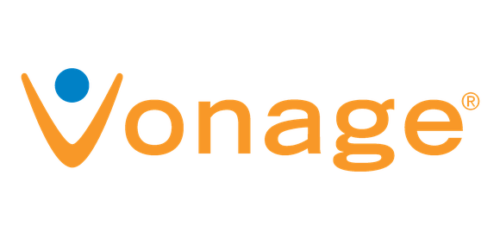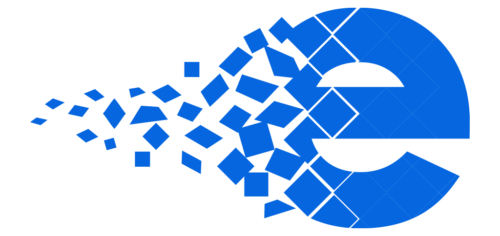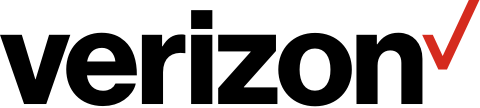IT integration is necessary for businesses to protect themselves from cyber-attacks. Although these solutions are important, they can become the cause of a significant crash if not handled correctly.
Implementing IT solutions and leaving them to work isn’t enough to protect your business. You need to follow trends and check on your network often.
With this security audit checklist, you can learn what to do to keep your business secure and compliant.
Operating System Updates
The first thing to include in your security audit checklist is automatic updates for your operating system. With upgrade automation, your system will install updates as soon as they become available.
Your business data is at risk if you don’t regularly update your antivirus and antimalware software as well.
System updates ensure smooth corporate processes and operations.
System Accessibility
During a cyber security audit, check who has access to your system. It’s important to limit accessibility to avoid potential threats.
Before granting access to your system, consider running a background check on contractors and employees. It may seem excessive, but it will help keep your network safe.
Train employees on your cyber security policy when they gain system access. Misconfigurations caused by human error are the biggest threats to IT security.
Encrypted Communications
Hackers penetrate networks through non-encrypted communication channels. Part of your data security audit should be to check that your communication is encrypted.
If you haven’t already, implement encryption methods to secure communications, especially when sending and receiving sensitive data.
Train all employees how to use an encrypted email solution and business portals if you have them.
Email Awareness Training
As you implement protective data tools like email encryption, consider making a training program out of it. In addition to encryption communication, employees should be aware of what a questionable email looks like.
Employees with training will exercise caution before clicking on unsafe links. They will learn how to examine an email’s attributes before continuing.
Share how and where employees can report questionable emails.
Backup Data
IT services can help you routinely back up your data. It’s best to back data up to an encrypted, secure, and off-site location to minimize downtime. If your business is disrupted, you can continue working with regular backups.
You can also utilize cloud solutions to back up data without relying on hardware.
A backup strategy ensures smooth recovery after human mistakes, cyber security attacks, and natural disasters. Regular data backups also keep your business data compliant with local regulations and laws.
Security Audit Checklist: The Bottom Line
This security audit checklist can walk you through how to test the security controls and policies your business has in place. It will help record suspicious activities, reduce downtime, and ensure compliance.
Voice and Data, Inc. is a full-service Nationwide Telecommunications Broker. Since 2006, we’ve helped clients create successful work environments with data protection and cloud solutions.
Using our preferred carriers, you will find cost-effective solutions that meet your goals. Ready to make security a priority and audit your current solution? Contact us today to get started.